New navigation in ComplyCloud
In this article we will explore and explain the navigation changes in the ComplyCloud platform.
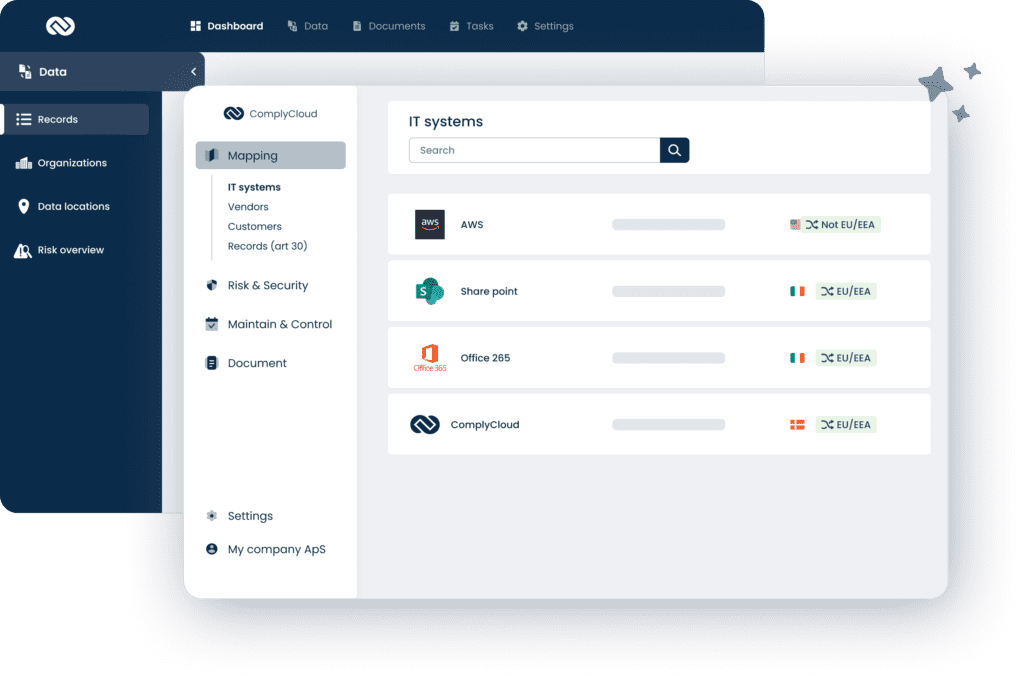
Introduction:
The new navigation is built to follow the natural flow of how we work with Compliance at ComplyCloud. Therefore, the naming of the menu items and the structure of the software have slightly changed. But fear not, all your data is there, just sliced and diced in a more intuitive way.
The first thing you will notice when you log into the platform is the navigation menu which has moved from the header of the software to the lefthand side, now with the following menu items:
- Mapping: Get the full overview of your organization’s compliance level by mapping out your Vendors, IT systems, Processing activities and more.
- Risk and Security: Make sure personal data and important systems are properly protected, and you’ve performed risk assessments where needed.
- Maintain and Control: Keep your data mapping and risk assessments up to date. Perform regular checks to make sure compliance standards and procedures are followed.
- Document: Document policies, standards, risk assessments and regular controls to show externally that compliance work is done
Please see the below screenshot. We will go through each new tab in the rest of the article.
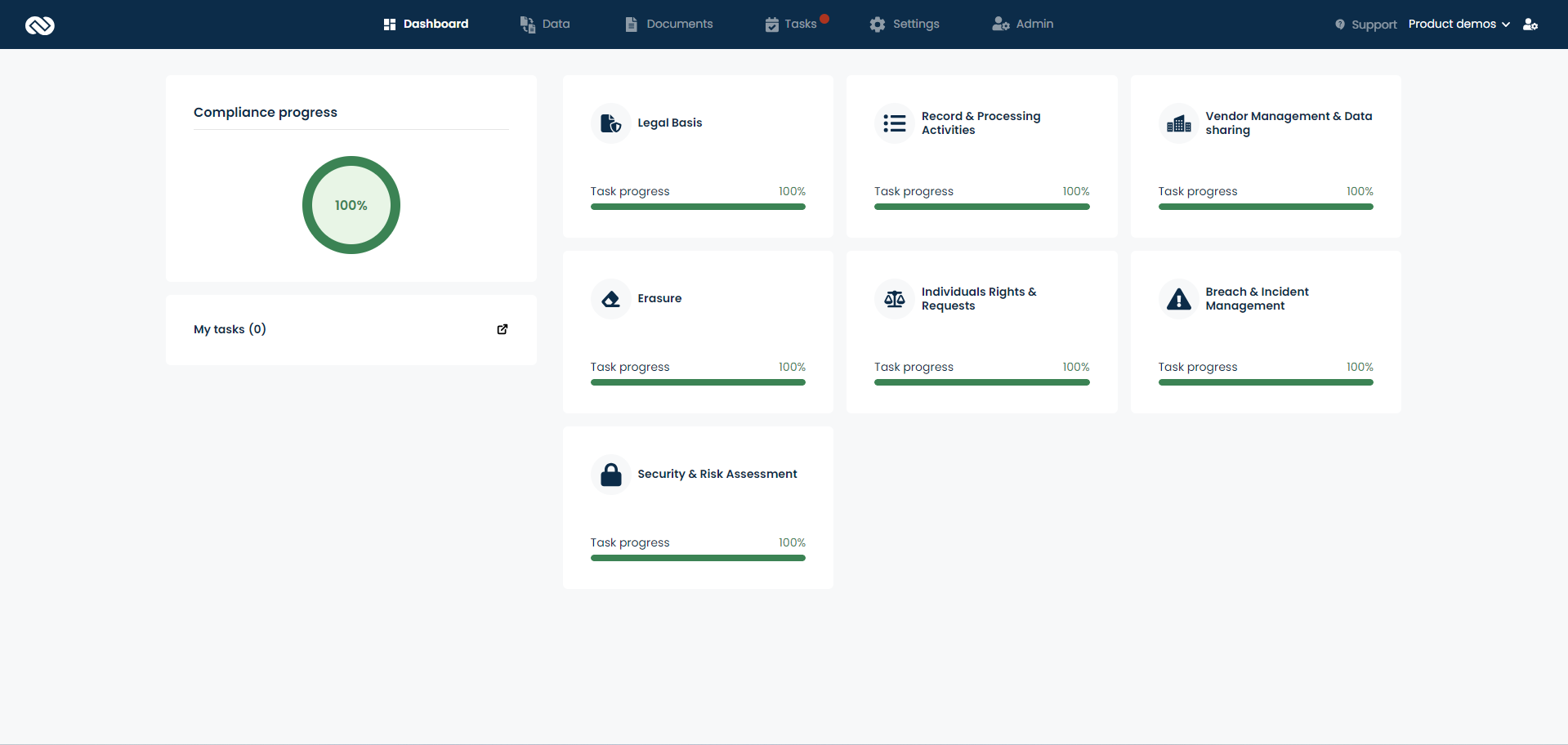
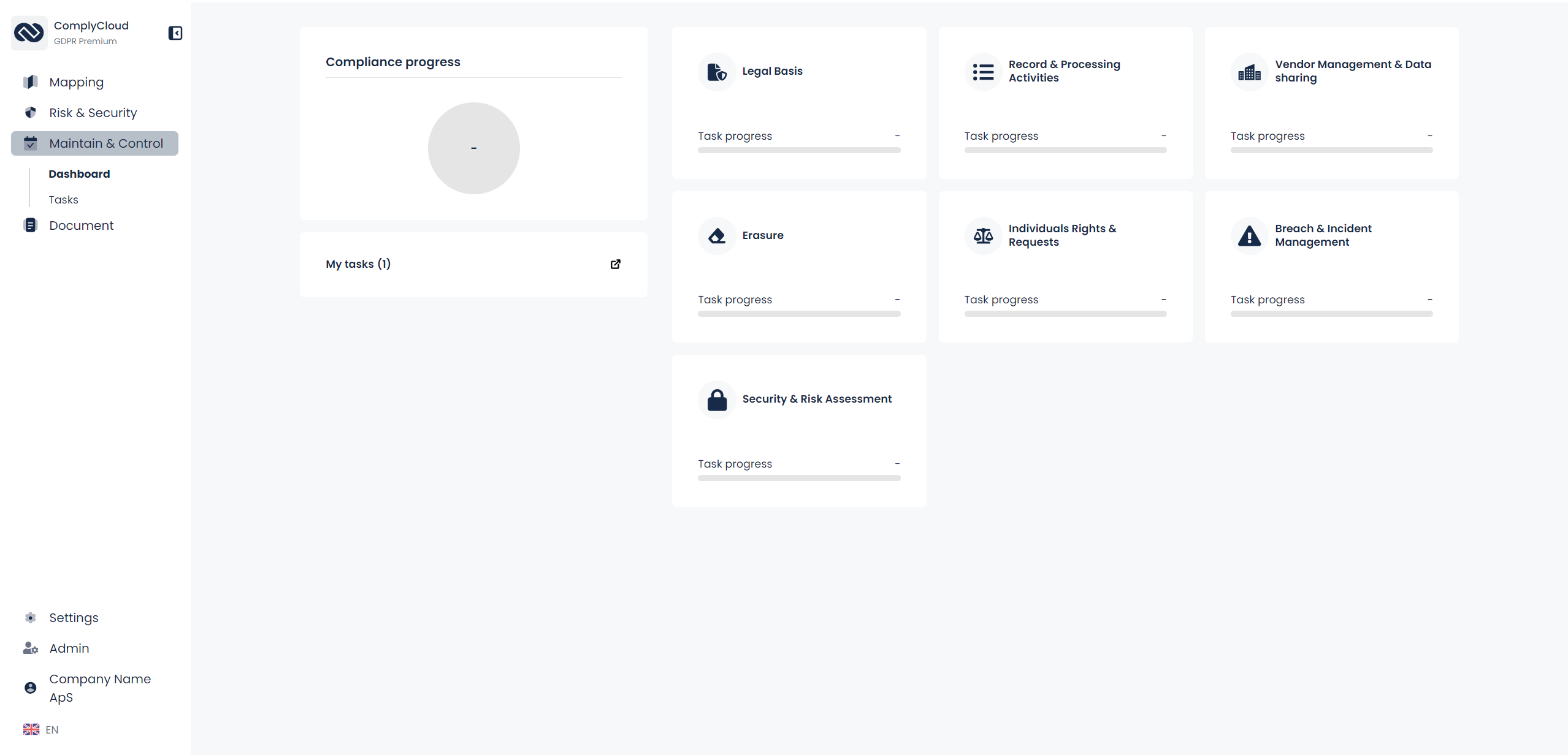
Mapping:
“Mapping” earlier called “Data” is the first step of the compliance process and the first place to go when you need to register a new IT-system, Vendor, Customer, or Processing Activity.
The order of the sub-items under Mapping now has IT systems, Vendors and Customers in the top. Remark that “Records” also lives under “Mapping”.
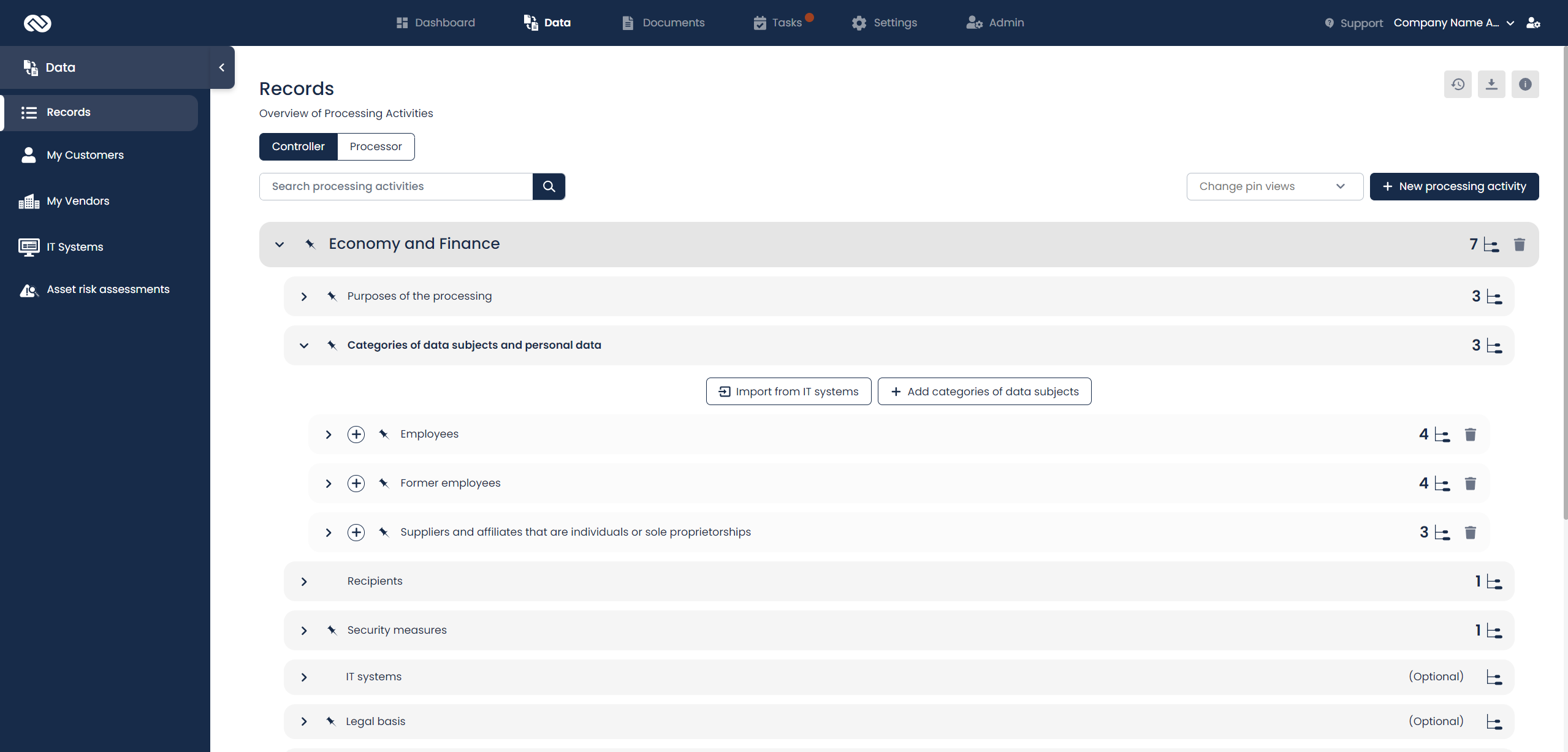
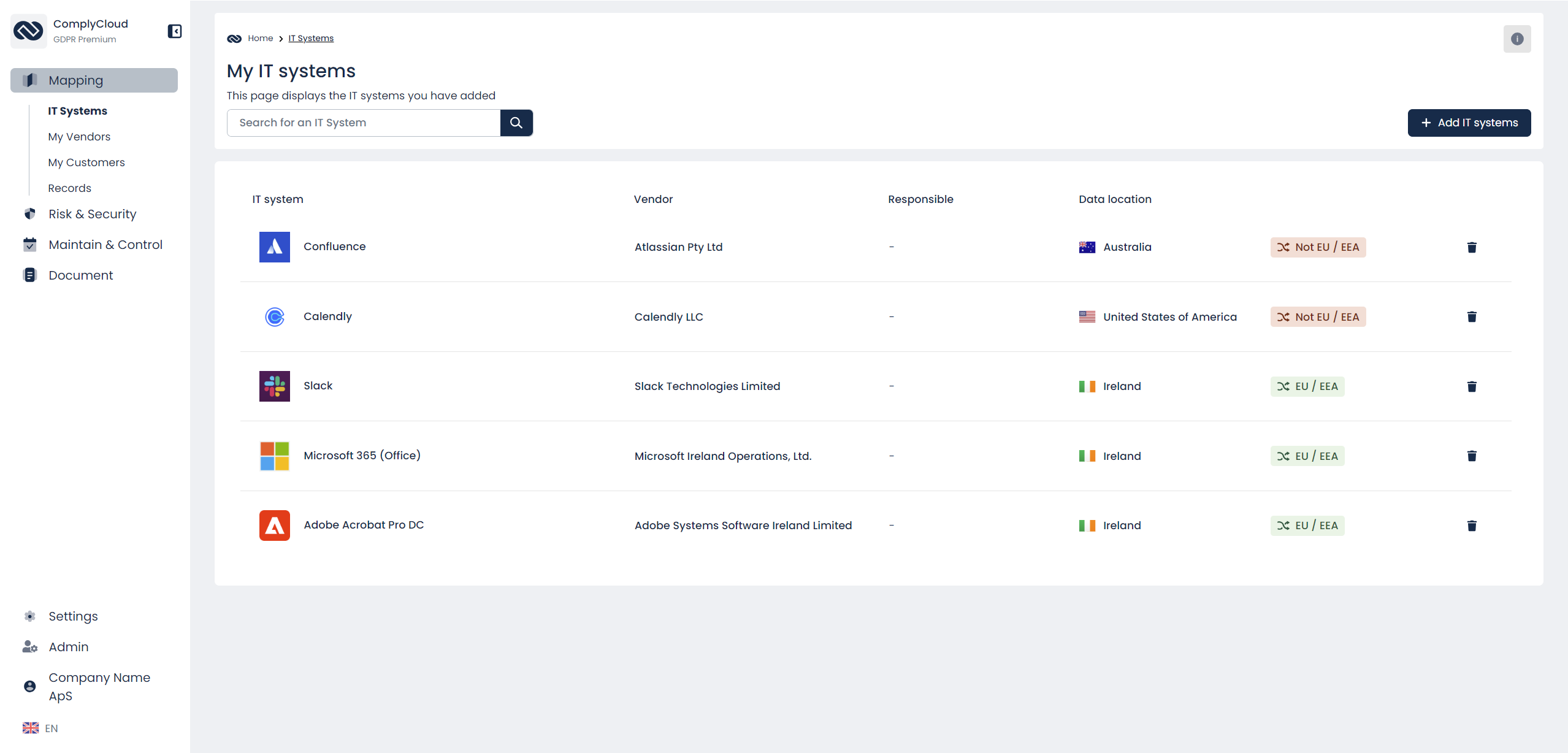
Risk and Security:
“Risk and Security” is a new main header containing the “Asset risk assessments”- page, which previously lived under “Data.” Risk and Security deserved its own category since it’s a big part of the compliance process and we wanted all processes and data concerning risk management to be collected in one place going forward. For the time being this tab will include the same workflow as the previous “Asset risk assessments”, however the category will soon expand with new subpages. We will update this article with any updates to the navigation.
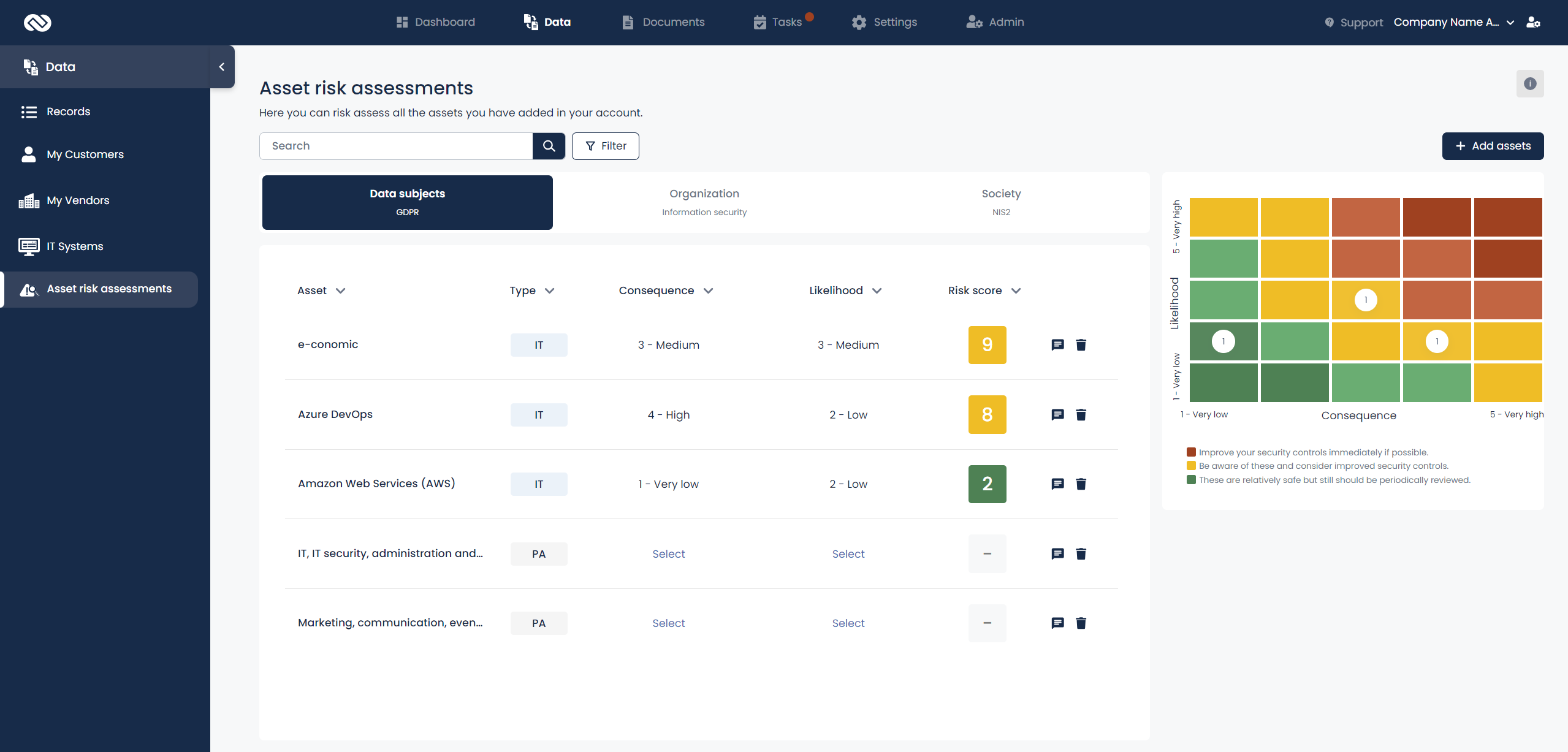
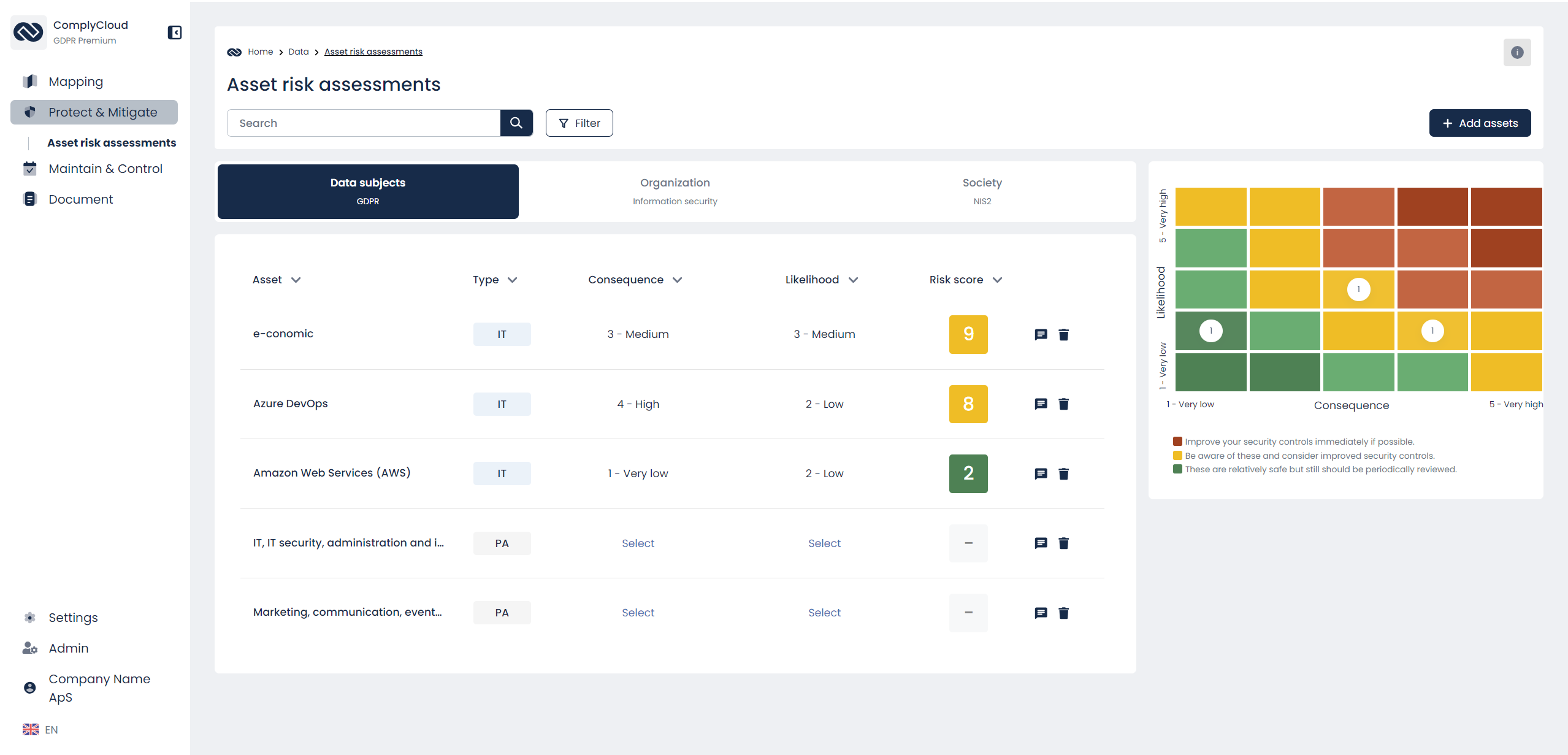
Maintain and control:
Tasks now live under “Maintain and control”. Other than that, there are no changes to the page. Note that from here, you have easy access to the Dashboard. If you click the ComplyCloud logo on the top of the page, this also brings you to the Dashboard.
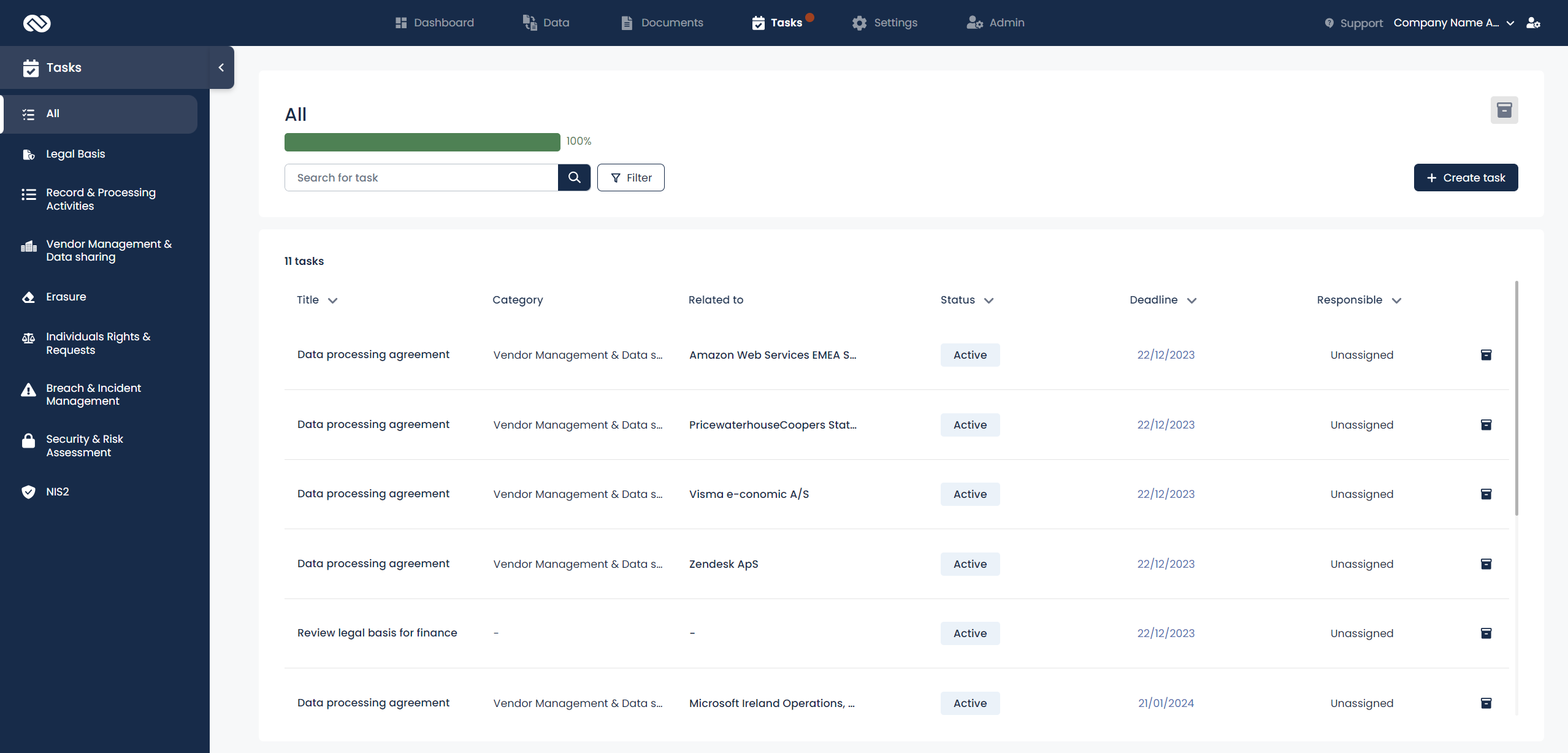
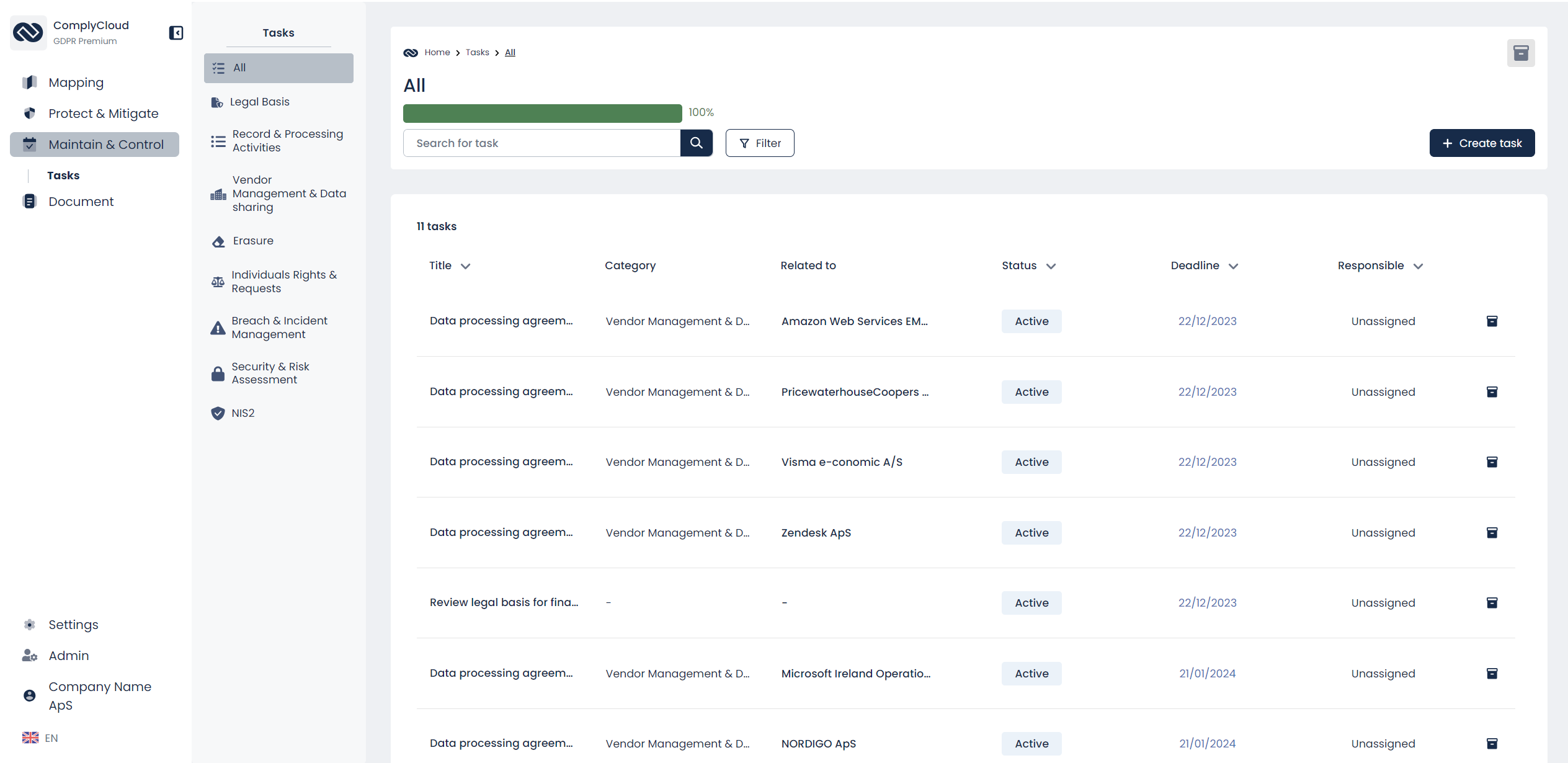
Document:
The last part of obtaining compliance is to document all your policies, procedures, reports and other documentation. This menu item leads to the exact same as the previous “Documents” and is where you can manage your compliance documentation and create documents through questionnaires.
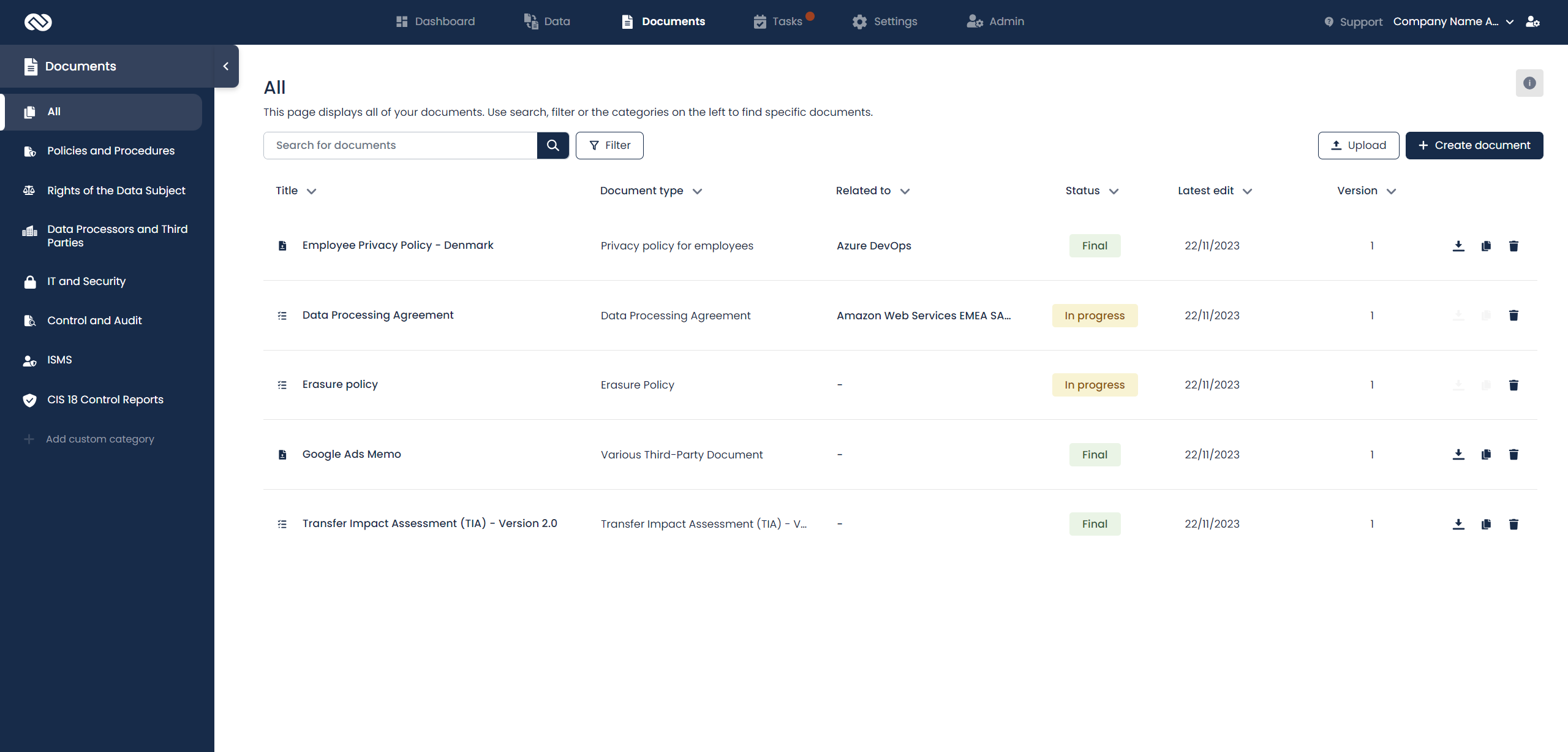
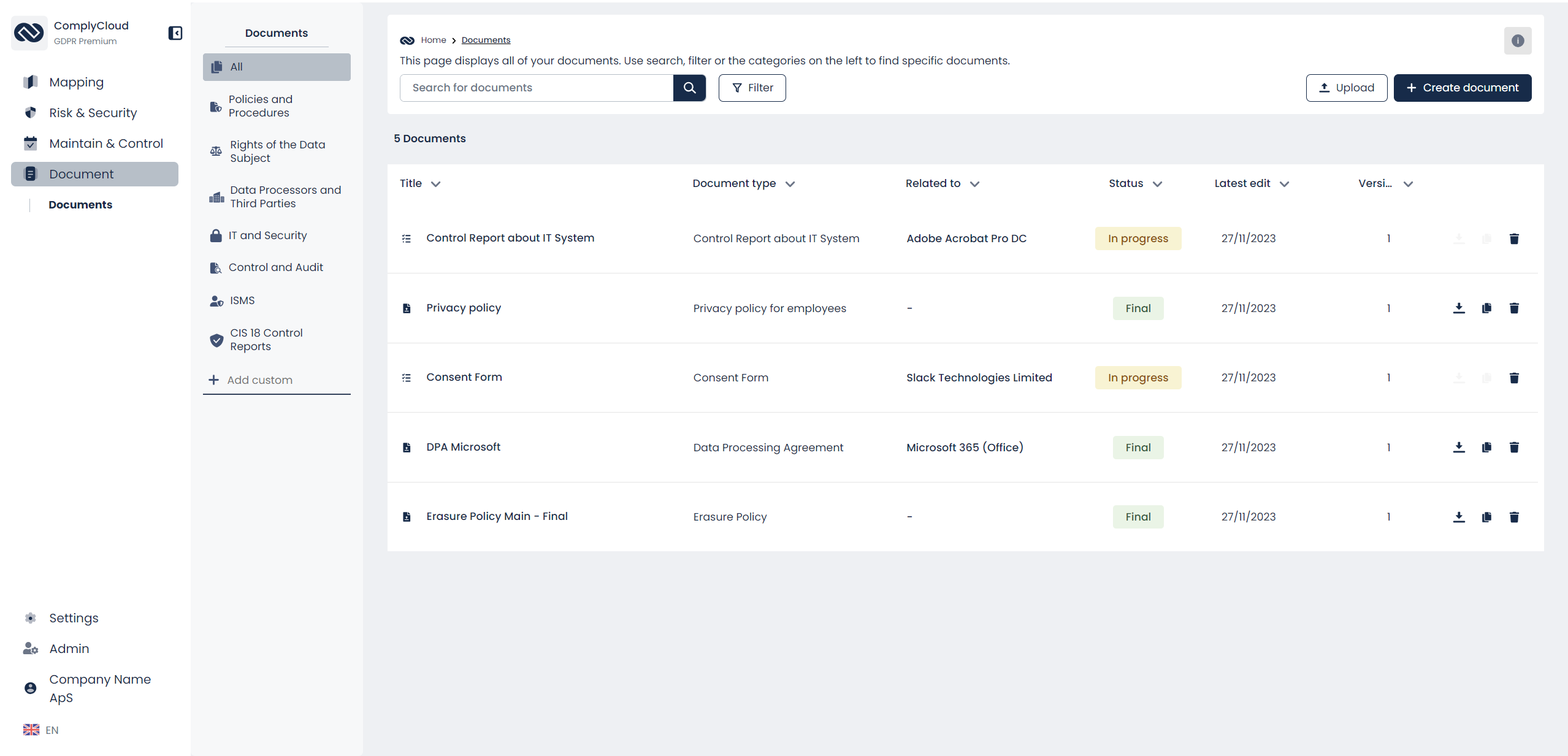
Should you have any questions or feedback when it comes to our new navigation don’t hesitate to reach out to us on [email protected]

